Manage Corporate Rides and Ride Fares Effortlessly
Managing multiple corporate clients can be challenging, but with our advanced Corporate Panel, you can do so quickly. Corporate admin can supervise all driver-related activities through Unicotaxi's Corporate Panel and take the appropriate actions as needed. Corporate businesses can check each employee's daily rides using our corporate admin panel, simplifying business management.

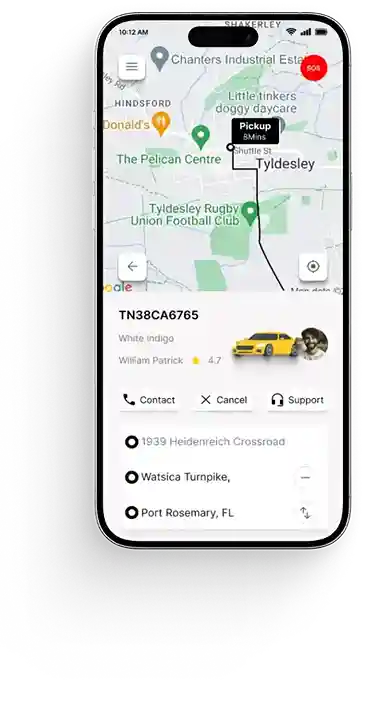

Corporate Admin can view and monitor each employee's rides on a per-day basis from the user-friendly corporate dashboard.

Corporate Admin can add employees by entering information such as Employee Name, Email ID, Group Name, Gender, Code, Mobile Number, etc.

Corporate Admin can request a ride for a specific employee by choosing the employee's name from the user list and entering the ride details.

Corporate Admin can create profiles for employees by entering information such as Employee Name, Email ID, Group Name, Gender, Code, etc.

Corporate Admin can create an unlimited number of Groups for corporate employees by specifying the Group Name and Payment Mode.

Corporate Admin has the right to edit or delete Group at any time. If the group is deleted, it will no longer appear in your chat list.
UnicoTaxi has created a Corporate Panel, where the admin can create a corporate list by entering its legal name, display name, email, secondary email, mobile number, and PAN number. Want to know more about our Corporate panel? We can help.
Try corporate panel demo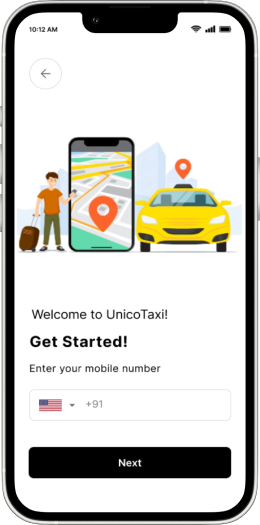
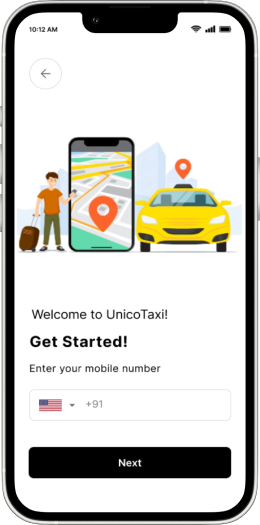
UnicoTaxi has created a Corporate Panel, where the admin can create a corporate list by entering its legal name, display name, email, secondary email, mobile number, and PAN number. Want to know more about our Corporate panel? We can help.

Corporate Admin can sort and filter the data from the lists using various parameters such as name, contact, email address, date, and more.
Corporate Admin can view the payment history, which includes the user's details, trip distance, total ride fare, date, time, and more.


Corporate Admin can view an employee's overall ride statement, which includes information such as Booking ID, Picked Up, Stop 1, Stop 2, etc.
Corporate Admin can change and update the password at any time for security reasons, lowering the risk of a security breach.


Corporate Admin can either schedule a ride in advance or book a trip right away for registered employees via Corporate Panel.
Corporate Admin can manage payments easily from the panel by adding funds to the wallet to pay for business trips.


Corporate Admin can sort and filter the data from the lists using various parameters such as name, contact, email address, date, and more.

Corporate Admin can view the payment history, which includes the user's details, trip distance, total ride fare, date, time, and more.

Corporate Admin can view an employee's overall ride statement, which includes information such as Booking ID, Picked Up, Stop 1, Stop 2, etc.

Corporate Admin can change and update the password at any time for security reasons, lowering the risk of a security breach.

Corporate Admin can either schedule a ride in advance or book a trip right away for registered employees via Corporate Panel.

Corporate Admin can manage payments easily from the panel by adding funds to the wallet to pay for business trips.