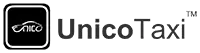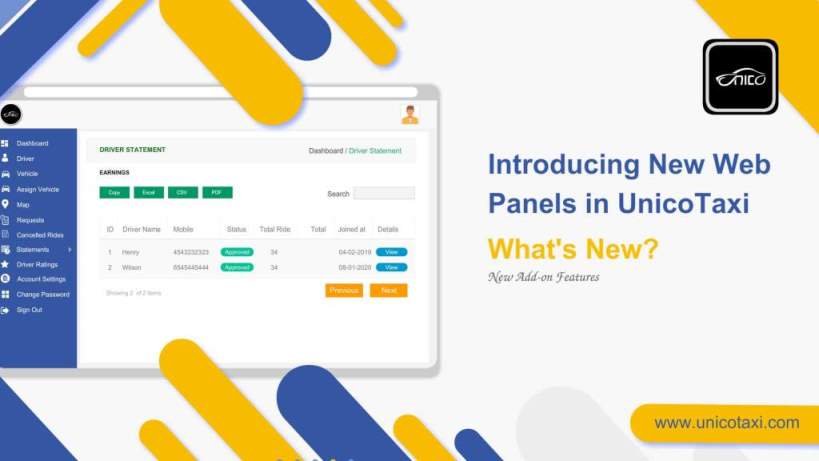Whether you are a startup or an existing ride-hailing business owner, having a website will help you manifest your business. Adding web panels will improve your website’s ease of use and help your passengers book their rides easily. Every taxi management system has a web panel that allows entrepreneurs to easily run their businesses from anywhere. This panel acts as your business support system and helps you to get operational maps, reports, results, history, and transactional details. This article will give you a clear view of the new web panels introduced at UnicoTaxi, their functionalities, and how they help the business.
Table of Contents
- Who Has Access to The Web Panel?
- Why Is It Important to Have A Web Panel in Taxi Business?
- UnicoTaxi’s New Web Panels – Features and Functionalities
- Advantages of Having a Web Panel for Your Fleet
- Wrapping Up
Who Has Access to The Web Panel?
When you want to have visibility to a taxi business, then you should have access to the web panel. Once you enter the panel, you can see the user preferences and needs and even know their personal information, including their transaction details. As a business owner, one should be careful in choosing whom to grant rights to the web panel. In most cases, the entrepreneur acts as admin of the panel. The admin has complete access to the business, which can help with your business improvement and management. Web panel access can be granted to any user by the owner and they are registered in the app center.
Why Is It Important to Have A Web Panel in Taxi Business?
If you want to simplify taxi bookings, you should include web panels in your platform. These panels will streamline and operate the taxi business efficiently. Web panels play a huge role in taxi management, and some of them are listed below.
Online Presence
To mark your online presence, it is important to have a website for your business. Having a website with several web panels that simplifies the booking of rides will help you succeed in the business.
Manages Queries
When you receive a query from a passenger or a driver, it can be caught and resolved with this panel.
Location Management
The web panel uses the GPS tracking system to help the customer determine the driver's location and the exact arrival time.
Enhanced Rider Safety
The website includes a dispatcher panel feature, which can help ensure rider safety. Geo-fencing and real-time tracking can be used to know the location of the vehicle at a given time.
Fare Management
Service providers can be managed by a web panel. They can keep track of the fare breakup and their availability.
Notification Alerts
The customers can be notified about the taxi status and new offers, if any.
Why Struggle With Manual Processes? Automate with UnicoTaxi’s Web Panel Today!
UnicoTaxi’s New Web Panels – Features and Functionalities
UnicoTaxi has new web panels introduced in its platforms that help taxi owners manage their business with ease.
The web panels of UnicoTaxi include,
- Admin Panel
- Dispatcher Panel
- Account Manager Panel
- Corporate Panel
- Sub-Company Panel
- Hotel Panel
- Customer Care Panel
Admin Panel
The seamless fleet management is managed by the admin. Right from managing bookings to getting detailed insights for your business everything is easily handled by the AI-Powered admin panel. This contains real-time information about the fleet, verifies the users, knows the feedback of customers and drivers, and helps the customers know the offers.
Admin Panel Features
- Admin Dashboard
- Zone Management
- Members
- Company Dispatcher Panel
- Company Panel
- Manage Drivers
- Notification Alert
- Service Type
- Customer Care Panel
- Feedback Management
- Wallet Management
- Reports and Documents
Dispatcher Panel
UnicoTaxi’s advanced dispatcher panel is responsible for the driver’s database management. The user can get their trip allotted to them from the dispatcher based on the number of users and the type of vehicle chosen. The dispatcher panel will manage the booking by phone, assign trips, schedule them, track the vehicle location, and send the users the payment receipts.
Dispatcher Panel Features
- Safety Management
- Bookings Management
- Driver Management
- Real-Time Tracking
- Automatically Assigns Bookings
- Reviews and Feedback
- Request Management
- Dynamic Price Setup
- Trip History
- Schedule Request
Account Manager Panel
As the name suggests, this is dedicated to the maintenance and streamlining of revenue. Admin can assign the accounts manager using their personal details and contact information. Account statements, driver, and ride details will be known to the account manager. Accounts statements like monthly, weekly, and yearly are stored and managed by this panel.
Account Manager Panel Features
- Profile Creation
- Change Password
- Dashboard
- Ride Statement
- Driver Statement
- Daily Statement
- Monthly and Yearly Statement
- Report Management
- Export Data
- Manage Settings
- Sort and Filter
Corporate Panel
With our new corporate panel, you can manage all your corporate clients with ease. If any actions need to be done, supervise the admin and do it using the panel. Employee’s everyday rides will be monitored by the businesses through the panel.
Corporate Panel Features
- Add Employees
- Corporate Admin Dashboard
- Ride Request
- Group Creation
- Profile Management
- Update Groups
- Payment History
- Ride Statement
- Wallet Management
- Update Password
- Schedule a Ride
Sub-Company Panel
When you intend to grow your business, then you need to start partnering with another fleet. The Sub-Company Profile will be created by the admin under the company name with this Sub-Company Panel. More fleets can be added to the list for business growth. It is possible to add or remove sub-companies at any point in time. The admin can see the trip history and the number of vehicles.
Sub-Company Panel Features
- Add New Drivers
- Profile Management
- Report Management
- Wallet Management
- Ride Statement
- Add Sub-Companies
- Driver Statement
- Invoices
- Trip History
Hotel Panel
New hotels can be added and the travel partner can be viewed in this Hotel panel. The hotel admin can view the taxi partner's name, email, and phone number. Using this platform, you can choose to use the ride now or ride later option.
Hotel Panel Features
- Manage Profile
- Create Request
- Trip History
- Robust Dashboard
- Schedule Request
- Update Profile
- Future Request
- Advanced Search
- Update Address
- Update Password
- Hotel Partner
Customer Care Panel
With the help of our Customer Care Panel, customer as well as driver queries will be caught on time and resolved effectively. The admin will register and manage the complaints received from the customers.
Customer Panel Features
- Settings Management
- Site Settings
- Payment Settings
- Trip Settings
- Business Settings
- Payment Mode
- Legal Settings
- CMS Settings
- Trip Notes and Ratings
- Service Type
Advantages of Having a Web Panel for Your Fleet
Driver Management
Details of all the registered drivers will be present in the web panel, which includes all their documents, details, and personal information. Details of drivers like hours of work, performance, and ratings and reviews can be viewed from this panel.
Customer Management
Customer attraction and retention can be done using the web panel by implementing smart pricing strategies.
Trip Management
Users can have access to the previous trip, and they can sort, search, and view it using this panel.
Improved Customer Experience
This acts as an easy interface for customers and helps them to book rides easily, track them, and make payments.
Operational Benefits
Procedures can be minimized and spending can be optimized when using web panels. In short, you can automate, analyze, and streamline your business operations using these panels.
Wrapping Up
From the blog, you might have a clear idea about the new features and functionalities of the web panels that are included in UnicoTaxi’s Cloud-based Taxi Dispatch System. We make sure all the panels are designed and curated for the development of your business and help you to stand out in the competition. All your business operations can be digitized, automated, and streamlined through our new web panels. So, partner with us to climb the ladder of success in your business.
Digitize Your Business with UnicoTaxi’s Intuitive Web Panels Enriched Features
About the Author

Kiruthika
"Kiruthika is a Senior Content Writer at UnicoTaxi. She has been in the content writing industry for over 5 years and works closely with taxi, mobility, and on-demand delivery businesses. She understands the pulse of the transport tech industry, researches evolving market trends, and creates content that educates, informs, and drives growth. Kiruthika is passionate about storytelling, loves simplifying complex topics, and enjoys connecting with readers through impactful writing."